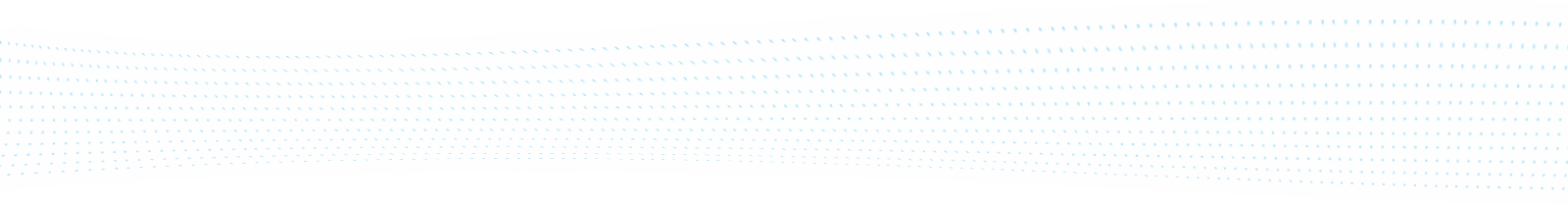Word functionality in your web app: A developer’s guide
In the digital age, where everything is on the internet, having the capability to make web apps that come with rich text editing and proper document management functions like those in Microsoft Word is an advantage. For developers, it is all about making a familiar document editing tool accessible to the user wherever and whenever they use technology. Let’s go through the key considerations and steps to integrate Microsoft Word-like functionality into your web app.
Understanding the concept
Before diving into the technical aspects, it’s important to understand what makes Microsoft Word so great:
- Rich text editing: Bold, italics, underline, different sizes and font of texts.
- Document formatting: Paragraph alignment, indentation, lists, and spacing.
- Media integration: Inserting images, tables, etc.
- Collaboration tools: Track changes, comments, and real-time co-authoring.
- Storage and retrieval: Saving, opening, and managing documents efficiently.
Choosing the right approach
There are a couple of different ways to bring Word to your web app:
1. Build from scratch
This process is simple but takes a lot of time and expenses.
Pros:
- Can be customised as per your requirements.
- Unique branding opportunities.
Cons:
- Long production time.
- Expensive.
- Maintenance is your responsibility.
2. Rich text editor library
You can use multiple libraries for components and documentation.
Pros:
- Not time-consuming.
- Community support and regular updates.
Cons:
- Cannot be customisable.
- Use of third-party code.
3. Using Docx editor
We must not forget the Docx Editor when discussing developing a Word-like editor. A Docx editor is important because it specifically manages .docx file formats, which have been the default Microsoft file format since 2007.
A Docx editor is a web app integration that enables users to create, edit, and save documents. Using a Docx editor means that any document created in or edited by the app is compatible with Microsoft’s word-processing software.
Pros:
- Feature-Rich: Offers extensive text editing capabilities.
- Compatibility: Maintains formatting with .docx files.
- Collaboration: Allows multiple users to edit documents in real-time.
- Self-Contained: Reduces need for external software.
Cons:
- Performance: May slow down the web app.
- Costs: Potential licensing fees.
4. Leveraging Office 365 and Microsoft Graph API
Integrating with Microsoft’s services provides a high level of compatibility and feature richness.
Pros:
- It provides a consistent user experience for those who already use MS Word tools, access to Microsoft’s collaboration features, and can be very scalable and secure.
Cons:
- Costs of Office 365 subscription.
- Privacy concerns for some users.
Step-by-step integration:
- Start with deciding on the types of Word-like functionality required for the app. Does the app require basic text formatting, or does it need more advanced features?
- Based on the requirements, decide whether to build the app from scratch, use a pre-existing library, or integrate the app with Microsoft’s services.
- Design a user interface that resembles the one the users are already familiar with from MS Word.
- Set up a server-side infrastructure capable of document storage, retrieval, and possibly real-time collaboration.
- For libraries, follow the documentation’s guides to embed the editor into your app. If using Microsoft services, implement authentication with Microsoft Graph API and the corresponding endpoints.
- Implementing security is also essential with regard to features used, meaning encryption, access controls by user and location, regular audits, and ensuring compliance with data protection requirements.
- Testing should include all required browsers and devices and might involve some usability testing.
- Finally, deploy the new functionality to your production and monitor its performance closely.
Best practices
- Keep monitored performance in mind: Rich text editors can slow down page load times.
- Mobile responsiveness: Make sure the editor works well on mobile devices.
- User training: Create resources to help users make the most of the new feature.
- Accessibility: The text editor should be readily available to users with disabilities.
- Regular updates: Ensure you frequently update your editor with new features and security patches.
Conclusion
Integrating Microsoft Word functionality into your web app can greatly boost the user experience and productivity. Whether you decide to build everything from scratch, use a library, or integrate with Microsoft services, planning and care in execution are required to be successful. After completing the steps in this guide, you should be able to run powerful document editing and management tools in your web app.